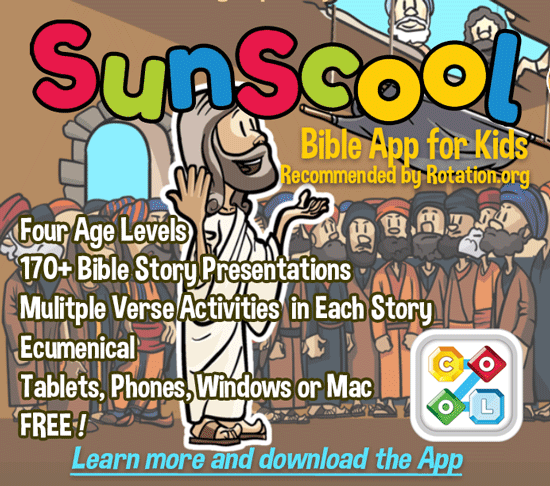Computer/Software Workshop lesson plans and ideas for teaching Creation in Sunday School.
Post your Sunday School computer lessons and idea for the Story of Creation. Genesis 1 and 2. 7 Days of Creation. Adam and Eve.
For many years, our members have been posting ideas for lessons that use software, computers, apps, and other tech to teach the Creation Story. We invite you to glean what you need, and share what you can.
Don't forget to check out our Creation Art, Drama, Cooking/Food, Games, Music, and Puppet ideas! And see our Writing Team's detailed and extra creative Creation Story lesson set that has a Software lesson plan in it and free Creation Story software you can download.
The Creation Story ~ An interactive software lesson
Editor's Note: A different version of this software lesson appears below in this topic.
Software: Use the "Creation Story" one of SIX Bible stories in the Awesome Bible Stories software to teach the children about the seven days of Creation and its message to us.
Awesome Bible Stories software program is now available FREE OF CHARGE to download here at Rotation.org to the supporting members of Rotation.org.
Learn more!
The Creation story main menu in Awesome Bible Stories software
Scripture References:
Genesis 1
Lesson Preparation:
- Read the creation scripture ahead of time.
- Explore the software.
- Gather the materials.
- Print the Awesome Bible Stories Teaching Guide and Creation Story Student Handout.
- Mark those items on the Student Handout that you want your kids to complete, then make copies of the handout for each student.
Lesson
Opening
Opening Discussion:
Begin by having the children think of something that they made. Have they helped their parents make cookies, or made a gift for a parent at school? Maybe it was a derby car for cub scouts. Ask them what was it like to make these things? Was it easy or hard? Why?
Ask students how it feels to make something creative. (We tend to love what we ourselves make, and grow from the creative process. Certainly Genesis 1 describes God's love for Creation and creative act too!)
Dive into the Software for Scripture and Activities
Go with students into Awesome Bible Story's Creation Story and complete the activities per the handout.
Take a break from the computers to briefly discuss things on their handout.
Take a moment and describe how your church describes the Creation Story and its relationship to history. Do it in an age-appropriate way. The SOFTWARE takes the point of view from the very beginning that the Creation Story is powerful poetic scripture (like a psalm) praising God's creative love and gift of creation. Genesis 1 conveys. As the software says, "it's more important than history, it's about God's creative love."
Reflection
Finish by making a "Gabby Creation Power Poem" (an interactive reflection activity in the program). This activity invites the children to playfully identity the words and excitement of the Genesis 1 scripture and put them together onscreen, then PLAY THEM for the entire class to hear.
Close by having students create a "Creation Prayer" as a group using Gabby Talker, then play the prayer for your closing prayer.
A lesson written by Wendy Sempf with suggestions from Neil MacQueen



 This software is now FREE to the Supporting Members of Rotation.org!
This software is now FREE to the Supporting Members of Rotation.org!