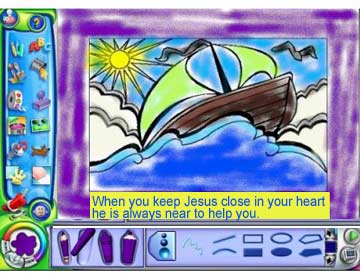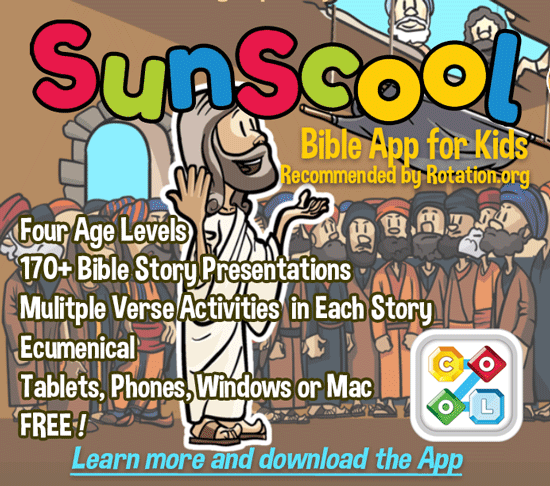Jesus Calms the Storm
Computer Workshop
Summary of Lesson Activities:
The following computer lab lesson for younger children uses the "Jesus Stops the Storm" story from Play and Learn Children's Bible CD, along with a drawing project in Kid Pix 4 or the newer "3D" version. Using these two together for Ages 4-7 is an approach you can use for many other stories as well.
 Play and Learn Children's Bible CD has gone out of print, but many Rotation churches have it (only works on Windows Me/XP/Vista, and Windows 7- 32 bit.) Most churches keep an older computer in their lab for it's use.
Play and Learn Children's Bible CD has gone out of print, but many Rotation churches have it (only works on Windows Me/XP/Vista, and Windows 7- 32 bit.) Most churches keep an older computer in their lab for it's use.
Leader Preparation:
- Read the scripture ahead of time.
- Gather the materials.
- Explore the software.
Supplies List:
Presentation
Opening-Welcome and Lesson Introduction:
Greet the children and introduce yourself.
Open with a prayer.
Dig-Main Content and Reflection:
"Jesus Stops the Storm" is the story on Play and Learn CD in this example lesson. This concept works well with any story and group of non-readers. This lesson is good for kids up through grade 2.
See my notes at the end of this post about doing this lesson with older kids.
1. Gather the kids around your computer/projector screen and ask them, "What is the scariest thing they ever saw or did." After a few answers, introduce them to the idea that even adults get scared, even the disciples of Jesus. Ask the kids, "Have you ever been scared in a storm?" Tell them that the Disciples got scared one day, and segway into the story....
2. Show them the story of "Jesus Stops the Storm" found in Play & Learn Children's Bible CD.  Choose the read aloud feature. This is your Bible Study!
Choose the read aloud feature. This is your Bible Study!
Invite students to come up one at time to click one of the hidden animation hotspots on each screen.
Remember to talk as if you were reading a book to a child.... pointing out things in each illustration, asking questions and making comments, such as, "O Boy, he looks scared, have you ever been that scared?" If you have time, view the story a second time in the software (the stories are short).
Do your typical Bible Study routine... show the kids where the Sea is on a map. Remind the kids that several disciples were fisherman, and Jesus used boats to travel to different towns, and to get away from the crowds. Ask the kids what kind of boats they've been on, what it's like, etc.
As you work through the story, make the observation that Jesus made the Disciples feel safe. How does Jesus make US feel safe? Can we feel safe if we are far away from Jesus? If we don't know or talk to him? What can we do to feel closer to him?
You will also need to introduce these "concrete thinkers" to the idea that the "storm" in the story can represent "storms/trouble" in our lives. The boat can represent the church, our families, our friends. This is a developmental leap for younger kids. Help them make the connection.
Conclude with the observation that Jesus was also demonstrating to them that HE was indeed the Messiah, the Son of God, who has the power to make things happen, and can help us with our problems.
Now....Introduce the idea that Jesus can help us feel unafraid and protected, even when bad things are happening around us. Talk about some of the "bad things" that can happen to children (sickness, bullies, getting lost, being hurt, mean people, trouble in our family, moving away, death of a loved one, etc). When we trust in Jesus, and know he is always with us, we can face any problem that life gives us. And Jesus can help us figure out our problems... because he has the power!
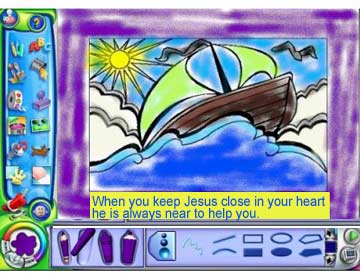 3. After the Play and Learn story presentation, have the kids go to the other computers and turn on KID PIX , the creative writing and drawing software program.
3. After the Play and Learn story presentation, have the kids go to the other computers and turn on KID PIX , the creative writing and drawing software program.
You can either have them draw their own boat and add a caption, OR...you can pull up a picture of Jesus calming the storm from another source.
Over the top of that picture, they can add illustrations of "problems" that they might have, or other children might have (problems, things they are scared of, ...use examples from the discussion you've just had with them).
This "picture of Jesus calming the storm" can come from a number of sources. Perhaps you've found an illustration on the internet, or maybe you did a screen capture using your printscreen key of the scene from Play & Learn Children's Bible CD, and preparing the image ahead of time. Whatever, SAVE this image ahead of class in a folder on each computer. Kid Pix can find that picture and pull it into the drawing screen for the kids to add to it. (Note: pre-size the image to about 640x480 pixels so it fits nicely into the Kid Pix drawing window.
4. Add some "talking text" to the illustration. (Kid Pix will speak whatever they type, to the delight of the children.) The Preschoolers will need help spelling but can find the keys. You may type their comments for them if needed. The kids love to hear the computer speaking their words. It's what makes Kid Pix a popular tool.
5. After everyone has illustrated their picture and added some talking text, have everyone get up from their seats and go hear everyone else's presentations. The teacher should make comments as each presentation is played.
6. PRINT! and conclude with prayer. If you have time, have the kids (with help) type their prayer requests onto the Kid Pix screen for a prayer that speaks out loud. This basic lesson plan concept can be used with A LOT of different stories.
Doing this Lesson with OLDER Children:
Play & Learn is too young for grades 3 and up in this lesson. Instead, you can substitute showing a short video of Jesus Calming the Storm, or use Lesson #18 "Jesus Calms the Storm" in Life of Christ CD ! Then, either use Kid Pix, or Let's Talk CD to create the spoken responses.
With older kids, I like to focus on the idea of "how do we keep Jesus near so that we KNOW and feel his presence, and know his words during times of trouble." People who don't know Jesus, or know how he helps us, can miss the fact that he does! ...or don't understand the help when it comes.
Closing:
End with a prayer.
A lesson written by Neil MacQueen
A representative of Rotation.org reformatted this post to improve readability.

 Play and Learn Children's Bible CD
Play and Learn Children's Bible CD