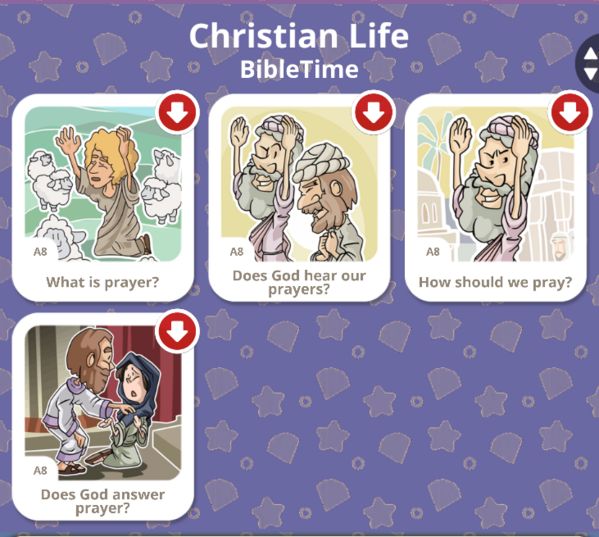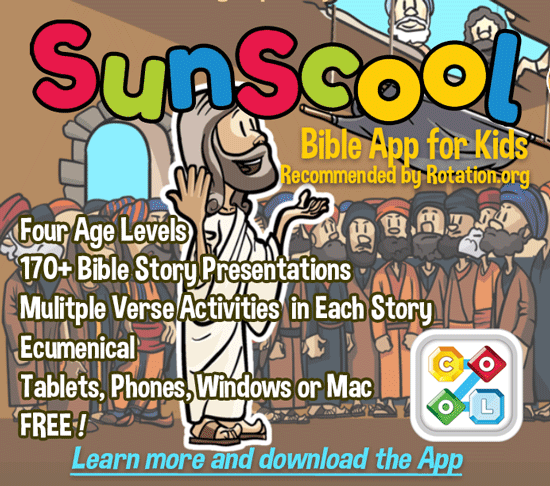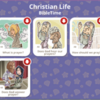Condensing the Lord's Prayer to Its Most Essential Keywords
I call this technique of learning a passage "How Few Can You Do?" and have used it with several other lessons here at rotation.org. It not only helps the kids memorize key parts of a verse/passage, it helps them define key concepts through selection and debate!
The basic idea:
Kids are challenged in several rounds of play to reduce the number of words in the passage of scripture to their most essential 'keywords.' Of course, this will create debate! ....which is the point. In the first round, you can tell them "take out half the words." In the second round, you can tell them to reduce the remaining words to 10 essential words that still convey the most important concepts in the passage. In the third round, have them get it down to 3 or 5 words. You decided how many words. You ask the groups, "why did you leave out ____?" or "why did you include ______?"
The result can be something of a "Keyword Poem" which can also be turned into a poster or wall display. (A teacher can come up with lots of variations on this game too.)
EXAMPLE: Here's my keyword poem distilled from Judges 4, the story of Deborah (which is a very long passage):
Israel cried
Deborah judged
God commanded
Barak attacked
Sisera fled
Jael pegged
What words/phrases would your students reduce the Lord's Prayer down to?
How to do this on the computer:
Use a program such as "Let's Talk" or "Kid Pix 4 or the newer "3D" version" which converts whatever the kids type to computer speech. That way the kids can "play" their keyword distillations for the entire class to hear.  Note: Let's Talk software is FREE to supporting members, Learn more here!
Note: Let's Talk software is FREE to supporting members, Learn more here!
More Techniques
I've written an article about "How to Teach About Prayer" that has a =GREAT= Lord's Prayer activity in it. It's at http.... Scroll down to the end of the article for the Lord's Prayer activity.
[Editor's Note: That article has been updated, donated to rotation.org, and attached to this post.)

 Note: Let's Talk software is FREE to supporting members,
Note: Let's Talk software is FREE to supporting members,