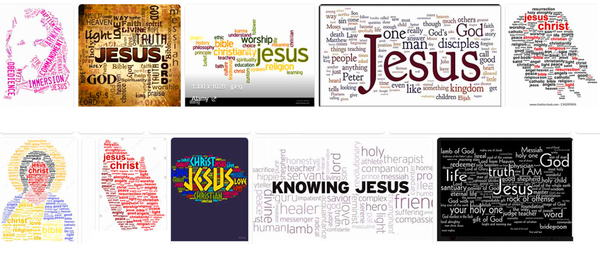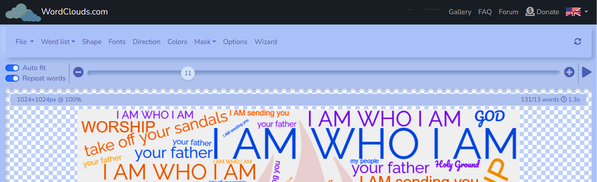There are two really wonderful online word-art generators that are so easy, even the adults will be able to use them.
www.wordart.com and www.wordclouds.com
Both are very similar, both are free, both allow you to download or print what you create, and each offers some different options. All you need is a computing device with a browser and an internet connection.
"Word clouds" are a familiar and ancient form of illustrating with words
 In the world of art and illustrated manuscripts, illustrating with the written word is known as "micrography." "Micro" because the illustrations often featured very small handwriting. ("Micro" can be a bit of a problem for small hands and early-writers.)
In the world of art and illustrated manuscripts, illustrating with the written word is known as "micrography." "Micro" because the illustrations often featured very small handwriting. ("Micro" can be a bit of a problem for small hands and early-writers.)
Having children illustrate WITH Bible text has three major learning benefits:
- They will grapple with, select, and remember the text.
- They will express the ideas/concepts/feelings behind the text, and their own understanding of it, by illustrating with them.
- They will produces a piece of scripture art that can go home, be displayed, be shared, and serve as a reminder of your lesson.
Creating Word Clouds with Online Tools
There have been several types of "word cloud creation" websites over the years. Currently, www.wordclouds.com is one of the best. It's also free and very easy to use. (www.wordart.com is very good too)
For Sunday School, kids would need a tablet or PC with internet access. You will also want a printer.
Click the image below to see an enlarged version of their site's simple interface, or visit www.wordclouds.com and try it for yourself.
- You select a shape to insert your word list into.
- You create a word list. See example here.
- You can continue to change the list, shape, and pallete, trying out different versions of your work.
- You can print your word cloud as a PDF or save it as a JPG or PNG image file.
- After printing, you don't have to be done! See the "painting a word cloud" step described below!
Here's a word cloud created with key phrases from Exodus 3, the Burning Bush.
See a screenshot of the Word List created for the Exodus 3 word cloud. You can "weight" the words to tell the app how much to emphasize using that word or phrase in the image it creates.
The shape is that of a flame chosen from the site's large collection of shapes. Shown are two options: The first images was created using the shape invert option that places the words outside of the shape. The second images makes the words into the shape of a flame, which was then printed and applied to a watercolor of the burning bush. These are just two examples of many!)


Things the teacher can do to help the learning:
- Help students decide which words and phrases are key to understanding the passage. (Wordclouds.com lets you type in keywords and phrases to create the cloud.)
- Help students decide which words and phrases should be emphasized. (Wordclouds.com lets you "weight" the words you want to emphasize.)
- Help students pick a cloud "shape" that helps capture/express the scripture.
- Have students explain to others why they chose certain words and what they were trying to emphasize.
- Know what can be done after the word cloud is printed to make it an even BETTER work of art!
- Know the app inside and out.
- Show examples of various completed projects.
For Younger children: They can still TYPE simple words by finding the correct letters on the keyboard. They can repeat phrases they see based on the shapes and initial letters they may recognize.
Suggestion: Have older children be your first trial group. They are more "native" to tools like this than younger children and will teach YOU a few things
Interesting Options for Enhancing a Printed Word Cloud
- Add more handwritten text, keywords, reflection ("I will...") to the printed word cloud.
- Use colored markers or pencils to further illustrate key words and phrases. (What should the word "life" visually look like? or "God"?)
- Paint your word cloud, either around the words with semi-solid colors, or over the words with watercolor. Test your printed page first to make sure your ink is dry!
There's an option in wordclouds.com's interface to "INVERT" the image so that the words are placed OUTSIDE the image. This leaves white space that can be painted. See example above. - Collage your word cloud by cutting it into pieces and repositioning them into new shapes with images (such as in the painted Burning Bush image seen above).
- Frame or mount the word cloud with an artistic border, or frame made out of colorful posterboard, or by pasting the word cloud page onto a piece of black posterboard.