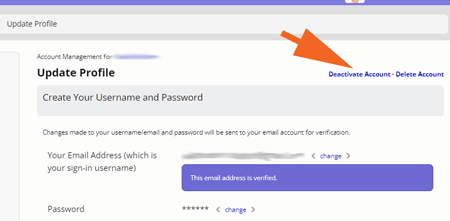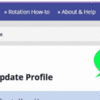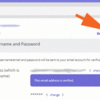How to Unsubscribe from our Email News
How to Unsubscribe from our Email News
How to Deactivate or Delete Your Membership
How to Cancel "Supporting Member" Auto-Renewal
How to Manage which emails you receive from us
To stop receiving our email newsletter, you can either deactivate or delete your membership account, or you can simply unsubscribe from non-administrative emails, such as our newsletter.
To simply stop receiving our emails but stay a member...
Open a recent email from us in your email program and scroll down to the UNSUBSCRIBE link at the bottom of it. Clicking that link will pop open a screen that allows you to unsubscribe from non-administrative emails, such as our newsletter.
Our emails come from Rotation.org alerts@crowdstack.com
To deactivate or delete your Registered or Supporting Member account and thus stop receiving emails:
- Be sure you are logged in.
- Then go to "Update Your Profile"
- And select either the "Deactivate" or "Delete" link on your profile window.
Notes about Deactivation and Deleting Your Member Account:
- Please read the deactivation or deletion alert before completing the process.
- Deactivating or Deleting your account will immediately end Supporting Membership access and stop renewals.
- Deactivating or Deleting your account will not remove content you have posted.
- Deactivation archives your member info, and stops all emails. You can reactivate your membership at any time by logging in and going to Update Your Profile to reactivate.
If you don't remember your log-in info, or have a technical issue or question, you can reply below as a "guest" (or log in). Please remember to include the email address you subscribed with.
Supporting Members who wish to CANCEL the auto-renewal of their membership and cc charge but remain registered for free need to turn off the "auto renew" feature on their membership.
Go to your membership status page. This will set your Supporting Membership to expire on its one year anniversary of your payment and your membership will revert to a free Registered Membership. You'll continue to receive our emails as a condition of your registered membership.
 Reminder: Rotation.org uses Social Strata's "CROWDSTACK PAY" credit card transaction services. You will see CROWDSTACK PAY on your CREDITCARD STATEMENT when you become a Supporting Member.
Reminder: Rotation.org uses Social Strata's "CROWDSTACK PAY" credit card transaction services. You will see CROWDSTACK PAY on your CREDITCARD STATEMENT when you become a Supporting Member.
![]() If you no longer see your posted request below, it means we took care of it.
If you no longer see your posted request below, it means we took care of it.