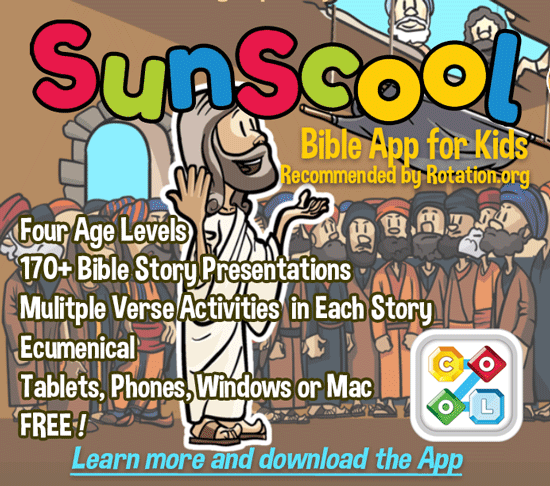Computer Workshop: Software, Bible Apps: Lessons, Ideas, Activities, and Resources for Teaching the Story of Joshua, including the Conquest of Canaan - Fall of Jericho, in Sunday School.
Post your computer lessons, ideas, activities, and resources for teaching the Story of Joshua, including the Conquest of Canaan - Fall of Jericho, in Sunday School.
Software Suggestions:
Both the "Fall of Jericho" and "Cal and Marty" software programs are now free to the supporting members of Rotation.org!
"Fall of Jericho" - is a quiz game themed on a race to Jericho to see the walls come down. You can create questions that go with any topic you want to teach including the stories of Jericho and Joshua.
I've put together a 36 question set in "Fall of Jericho" covering the following 3 stories:
- Rabah/2 spies
- crossing of the Jordan/Stones
- Fall of Jericho.
This question set works with Fall of Jericho CD and is ATTACHED at the bottom of this post.
Review: On Sunday we had 10 children ages 4-11 spread between the 4 computers. An older child sat at each computer to play, as well as, read the questions/answers for their group. Also note: as we had children who had missed previous Joshua workshops we did review the story with discussion and a children's book prior to starting the game.
The 11 year old on the computer next to me said, "This is the coolest game ever, can we play it again!" This was after only 5 minutes into the game and he was the reader for that group and also it was his first visit to our church!
"Cal and Marty's Scripture Memory Game"
Joshua 24:15
"As for me and my house, we shall follow the Lord."
If ever there was a memory verse, there you go.
In Cal and Marty, allow the KIDS to input the verse into the game. They can also add a comment and three question quiz. This program is now a free download to the Supporting Members of Rotation.org.
"Play and Learn Children's Bible CD" (out of print but many Rotation churches have it)
it has this story in it. Windows Me/XP/Vista only. Great for Pre-Kind through to Grade 2 - See next post for lesson plan by Wendy in Roch.
Kid Pix 4 or the newer "3D" version
Write the story and illustrate it in a software/app drawing program:
- Kid Pix 4’s creative writing and drawing tools let your students create their own multimedia pictures and slideshows about any subject.
- Kid Pix 4 can speak out-loud over the computer speakers whatever is typed on the screen using the text tool.
- You can import graphics, including photographs, illustrate them and add captions.
Take your memory verse and illustrate in this software program to hammer it home. This program also reads back text (scripture) that is typed by your students.
"Ilumina Bible" (out of print) or "Glo Bible"
Or Google Earth
If you have a good Bible software program, such as Ilumina (out of print) or the GLO Bible, you could show the route, landscape and scenes in Jericho. The town is strategically located at the north end of the Dead Sea along trade routes. It sits at the bottom of the Road to Jerusalem, aka, Road to Jericho.
Google Earth has some great closeups of "old" Jericho.

 Out of Print,
Out of Print,