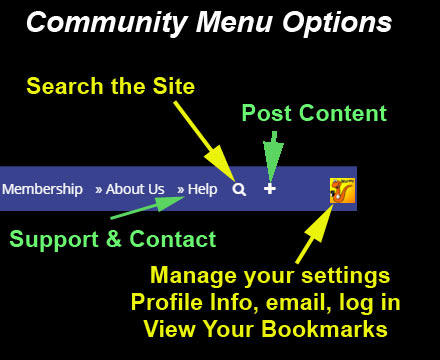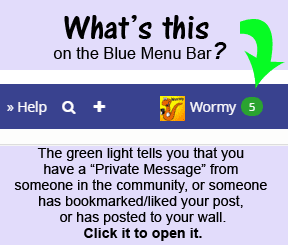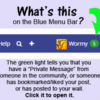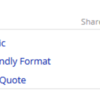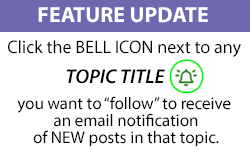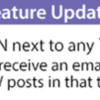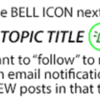A Look at our Navigational Menus & Features...
If you're viewing our site on your desktop or laptop, you will see a MENU BAR (aka "Community Menu") at the top of every page. Depending on our changing color schemes, it might be blue or autumn gold, whatever.
On "small" screens, the Menu Bar disappears and you see what's known as a "hamburger" menu icon on the upper left portion of every screen. It has the same menu options as the Menu Bar.
Colors and wording do change on the menu bar but the layout and OPTIONS remain fairly constant.
Below the Menu Bar is a field of clickable links called "The Trail of Breadcrumbs."
This too is a navigational menu –showing you where you are as you "drill down" through the website's Categories, Forums and Topics. It's a handy way to "go back one level" too.
Click to see an enlarged view of the Breadcrumbs menu,
or just scroll up to the top of this page to see it!
On small screens, the menus collapse and content is reorganized to fit.
Alert! Alert!
If the button next to your Profile Pic ("avatar") turns green, it means someone has left you a private message, or posted to your Profile Wall, or "bookmarked/liked" a post you made.